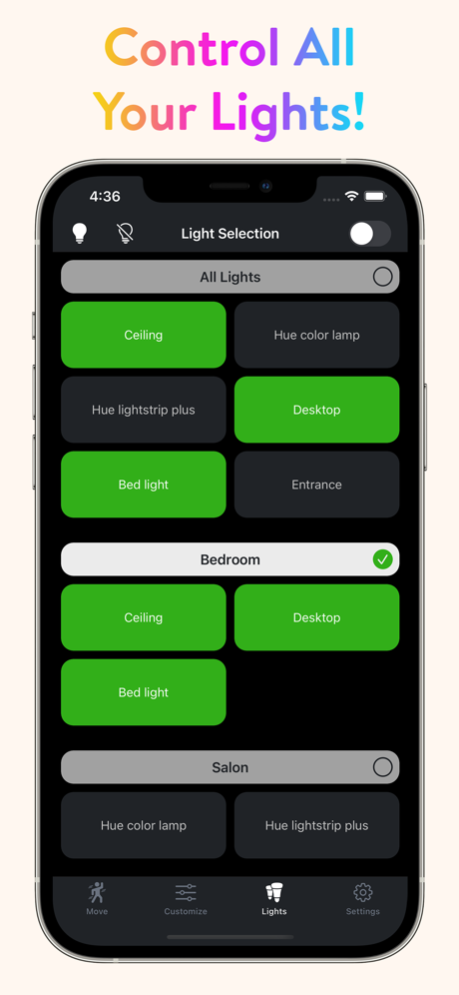Hue Move for Philips Hue 2.0
Continue to app
Free Version
Publisher Description
Sync your moves with your Philips Hue smart lights! Dance with your lights! Just press play and Dance! Also works with your Apple Watch. Set the mood like magic!
The only app that lets you translate your movements into lights. Sync your lights with the way you move! Super easy! Just press play and dance! You’ll see your lights reacting to your moves like magic!
• Want to use the app effortlessly? No problem! Hue Move comes with an Apple Watch app! Control your lights by just shaking your wrist! On the Apple Watch, Hue Move integrates with the Health app to record and display information about your dance workout such as: the duration of your workout, the number of calories burned while dancing, your heart rate while dancing! (To use the app on your Apple Watch, an iPhone is required to set up the connection).
• Want to really shake up the room? Hue Move comes with a fast Flashing Mode (strobe) that will bring out the dance floor!
• There is even a “compass mode” which synchronizes lights’ color depending on which direction your device is facing!
• Not in a dance mood? No problem! Set the custom light settings as you like them and let the app set the mood for you without moving. You’d have nothing to do, just sit back and enjoy the light show!
• You like taking control huh? Say no more! Hue move comes with several custom settings that you can play with and set the mood the way you like it. Control the colors, brightness, saturation, and more!!
• Want only fast movements to trigger light effects? No problem, just set up the motion sensitivity setting the way you like it!
• This app is the mood booster you need to make any room a dance floor!
• Requirements:
- You need a Philips Hue Bridge and at least one smart light connected to your bridge.
• Need Help?
Feel free to send a message to: hue.move.app@gmail.com
Jan 26, 2021
Version 2.0
• Added motion sensitivity setting: you can now set up this custom setting so that only fast movements trigger light effects, for example.
• You can now start/stop the light show from any screen by using the switch at the top.
• You can now reset custom settings to their default values.
• Overall improvements.
About Hue Move for Philips Hue
Hue Move for Philips Hue is a free app for iOS published in the Recreation list of apps, part of Home & Hobby.
The company that develops Hue Move for Philips Hue is Alexandre Wali. The latest version released by its developer is 2.0.
To install Hue Move for Philips Hue on your iOS device, just click the green Continue To App button above to start the installation process. The app is listed on our website since 2021-01-26 and was downloaded 2 times. We have already checked if the download link is safe, however for your own protection we recommend that you scan the downloaded app with your antivirus. Your antivirus may detect the Hue Move for Philips Hue as malware if the download link is broken.
How to install Hue Move for Philips Hue on your iOS device:
- Click on the Continue To App button on our website. This will redirect you to the App Store.
- Once the Hue Move for Philips Hue is shown in the iTunes listing of your iOS device, you can start its download and installation. Tap on the GET button to the right of the app to start downloading it.
- If you are not logged-in the iOS appstore app, you'll be prompted for your your Apple ID and/or password.
- After Hue Move for Philips Hue is downloaded, you'll see an INSTALL button to the right. Tap on it to start the actual installation of the iOS app.
- Once installation is finished you can tap on the OPEN button to start it. Its icon will also be added to your device home screen.